Built for Heroku
Are your files disappearing on Heroku?
We can help. Simple File Upload works perfectly with with Heroku's ephemeral filesystem.
Do I need to set up S3 cloud storage to use Simple File Upload?
Nope! Setting up S3 can be a lengthy, painful process. We handle all of the heavy lifting so you can focus on your product.
Choose from two different uploaders
Choose the experience that fits your app. Either way, files go straight to secure cloud storage — no dyno disk, no S3 setup.
- Inline single-file uploader
- Modal for multiple files
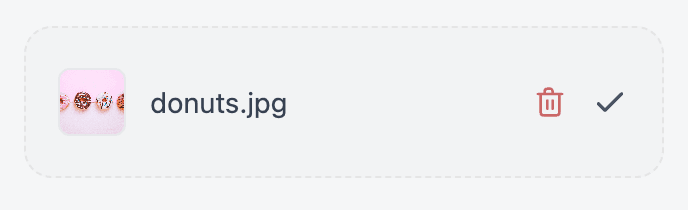

Are you ready for easy Heroku file uploads?
Lightning Fast Setup
Get file uploads working in your Heroku app in under 5 minutes. No AWS configuration, no S3 buckets, no headaches.
Production Ready
Built-in security, virus scanning, and automatic backups. Your files are safe and your users are protected.
Heroku Native
Designed specifically for Heroku's ephemeral filesystem. Your files persist even when dynos restart.
Why Heroku developers choose Simple File Upload
Heroku's ephemeral filesystem makes file handling complex. We make it simple.
Works with ephemeral filesystem
Files persist across deploys and dyno restarts. No more lost uploads when your app rebuilds.
Zero configuration required
No S3 buckets, IAM roles, or CORS policies. Just install the addon and start uploading.
Global CDN included
Every file is automatically distributed across our global CDN for lightning-fast delivery.
How It Works
Enable user-friendly, AI-powered uploads with our uploader.
Install Simple File Upload
Add Simple File Upload to your project using your preferred method.
npm install simple-file-upload-react
<script type="module" src="https://cdn.simplefileupload.com/simple-file-upload.latest.js"></script>
Developers love Simple File Upload
Simplify your file handling
Fast file uploads from anywhere
File uploading can be complicated and time-consuming for developers. With Simple File Upload, we were able to install the uploader quickly and provide file uploading from anywhere to our customers.

Stop fighting with file uploading
Simple File Upload allowed my team to stop fighting with file uploading and focus on what matters - our customers. We had the uploader up and running in 5 minutes! It really is that easy!

Ready to simplify file uploads on Heroku?
Join thousands of developers who've ditched S3 setup for something simpler.
Install on Heroku now